USB 3.0 to HDMI and VGA Adapter
Features
Desktop
Compatible
Laptop
Compatible*
Single
Monitor Output
USB-A
Input
Full HD
1920 x 1080

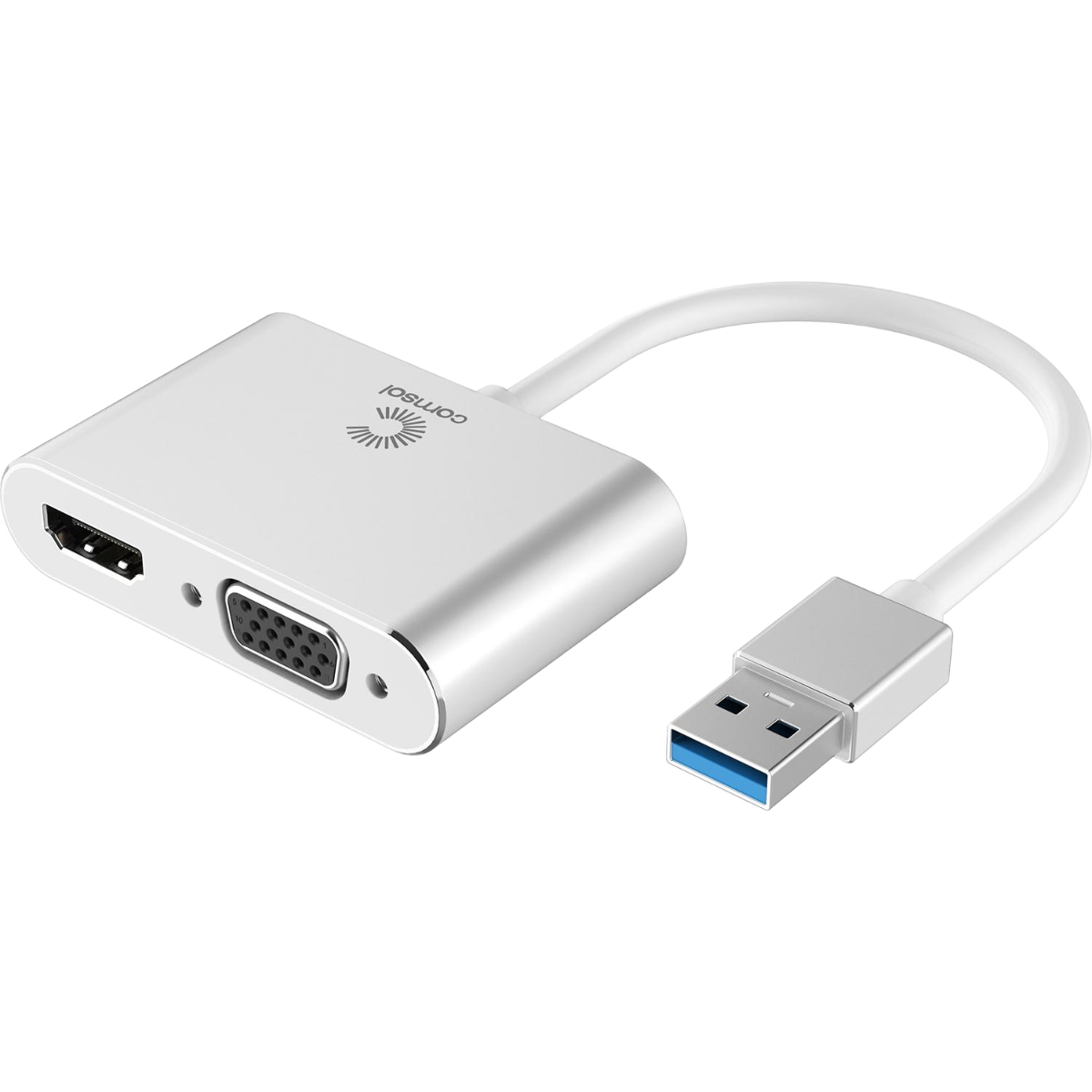
Product Brief
Connect a desktop computer or notebook with a standard USB-A connector to a monitor or display using an existing HDMI or VGA cable.*
Features
• Supports duplicate or extend mode for Windows
• Supports Full HD resolution up to 1920 x 1080 @60Hz
• If connecting an HDMI and VGA monitor at the same time, the same image will be displayed on both monitors
• Supports Windows 11 / 10 / 8 / 7 #
* Requires the installation of additional graphics drivers.
# Not compatible with ARM / Windows 11 for ARM (e.g. Snapdragon)
Refer to the product manual for installation instructions.
Specifications
Charging Specs
Windows Monitor Support: Yes
Mac/Chrome Monitor Support: No
Max Single Resolution: Full HD (1920 x 1080) @60Hz
Host Port Connection: USB-A 3.0
Expansion Ports: 1 x HDMI or 1 x VGA
Product Dimensions: 64 x 42 x 14mm
Product Weight: 46g
In The Box: 1 x U3HVAD
OS Compatibility: Windows
connectivity
HDMI
USB-A
VGA
Compatibility
Video Output
Supports video output via USB from the following devices:
- Windows Laptops
This device depends on the installation of extra graphics drivers to achieve video output.
It is recommended to install/update any drivers & software when first connecting this device to your laptop.
To find out more, head to the "Downloads" tab.
If you're unsure about the compatibility of your device, please check with our support staff either via the Live Chat in the bottom right of the page or support@comsol.com.au
Sustainability
THE SUSTAINABILITY HIERARCHY
The Sustainability Hierarchy empowers us to make eco-conscious choices at every stage of our products’ lifecycles, from refusing unnecessary items to recovering valuable resources, fostering a more sustainable future.
Making Informed Choices
All stages of the electronic product lifecycle are important to consider in order to be sustainable consumers. The Sustainability Hierarchy, also known as the Rs of Sustainability, is a valuable tool to help guide business and consumers in minimising our impact and making conscious choices.

As a brand it is important to consider which stage of the Sustainability Hierarchy aligns best with our efforts to minimise impact and contribute to a more sustainable future—particularly in early product design and manufacturing.
- Refuse: We have said no to unnecessary plastic and harmful materials in products and packaging.
- Rethink: We investigate innovative solutions to extend product life through durability and multifunctional design.
- Reduce: We have reduced packaging volumes and optimised material usage in line with APCO assessments.
To view more click here.
FAQ
A: The drivers for this adapter are on the adapter like a flash drive. When you plug in the adapter a window should appear. Run the installer and then you must restart your computer for the display to work. You can also find the drivers in a link in the "Downloads" tab of this page. If you are still having trouble contact the support team either through the "Live Chat" on the website or by sending a message here
Q: I plugged in my adapter but I get the same image on both screens. How do I get different images on each screen?
A: This adapter does not support two independent displays, it is designed to be either HDMI or VGA. If you connect both simultaneously you will get the same display on both screens


